Are you worried that confidential business data might fall into the wrong hands, even if those hands belong to a former employee? It’s essential for all business owners to understand how to properly destroy hard drives and other devices with sensitive information—so they can feel confident their valuable data is secure and their privacy is protected. Data recovery technology keeps getting better, so it takes more effort than ever before to ensure your hard drives data doesn’t get recovered by an unauthorized user. Read on for strategies and best practices on how to completely destroy a hard drive and the contained data so it cannot be recovered.
What is hard drive destruction
Hard drive destruction refers to the process of completely demolishing a hard drive so that no information can be retrieved from it. This is usually done for security reasons, to ensure that confidential data remains private. There are multiple ways to destroy a hard drive, including shredding, crushing, degaussing, and incineration. It is crucial to use these methods instead of simply deleting files or reformatting the hard drive because those actions do not completely erase the data. As the threat of cybercrime continues to increase, hard drive destruction has become a necessary step in ensuring the security of personal and professional information.
Steps for destroying a hard drive
Before destroying a hard drive, be sure to back up all the documents and other important data that you need to keep. Here are the steps you need to take after backing up your data:
- Step 1. Unplug the hard drive: The first step is to unplug and remove the hard drive from the computer, tablet or laptop and make sure it can’t be reconnected.
- Step 2. Remove platters and circuit board: If you want to be extra sure, then use a special hard drive destruction tool or service to remove the platters and circuit board from the hard drive.
- Step 3. Shred, Crush, Degauss, or Incinerate: Depending on your security needs and budget, you can physically shred the hard drive with a powerful shredder, crush it using heavy machinery, destroy it’s magnet fields with a degausser, or incinerateit with extreme heat.
- Step 4. Dispose of Hard Drive: Make sure to dispose of the shredded hard drive in a secure manner. This may mean using an approved recycling facility.
The importance of destroying old hard drives
In today’s digital age, data is considered as one of the most valuable commodities. If you have an old, unused hard drive lying around, it’s essential to destroy it, rather than just discarding it. This is because the data stored in the device can be accessed even after you’ve formatted or erased it, posing a significant security risk. Hackers or cybercriminals can steal your confidential information, such as bank account numbers, credit card details, or even your identity. Therefore, it’s crucial to take proactive measures and ensure that your old hard drives are safely and securely destroyed. Don’t take any chances with your valuable data; destroy your old hard drives and keep your information secure.
Click here to learn about professional hard drive destruction.
What methods are the most effective ways to destroy a hard drive?
There are several methods that are considered to be the most effective when destroying a hard drive.
- Physical destruction is often deemed as the most thorough method. This involves drilling holes in the hard drive or completely crushing or shredding the drive it to ensure no data can be recovered.
- Degaussing is another effective option. This method uses a strong magnetic field to erase all data on the hard drive.
- For those who prefer a less destructive method, overwriting the hard drive multiple times with random data can also be effective and is the most environmentally conscious option.
It is important to note that the above methods should be completed by an organization with the appropriate certifications, so it’s best to seek professional help if you need to ensure complete destruction of sensitive data.
How to physically destroy a hard drive
To truly ensure that data is irretrievable, physical destruction is necessary. There are various methods to accomplish this task, including:
- Drilling: This involves drilling holes into the hard drive to completely disable it.
- Shredding: Using a powerful shredder, you can sheer and tear the hard drive into tiny pieces that are impossible to put back together.
- Crushing: Manually crushing a hard drive with heavy machinery such as an industrial press is another effective way to destroy it.
- Incineration: Exposing a hard drive to extreme heat can melt it down, making the data unreadable.
It is crucial to take safety precautions and protect yourself from potential injury or exposure to hazardous materials during physical destruction of hard drives. It is also important to dispose of the damaged hard drive properly to prevent any harm to the environment. By following the proper steps for physical destruction, one can have peace of mind knowing that their sensitive information is completely erased.
Benefits and drawbacks of physical destruction vs overwriting data
While physical destruction offers the benefit of complete and irreversible removal of data, it can also be costly and environmentally unfriendly. On the other hand, overwriting is amore cost-effective and environmentally friendly option, but may not completely erase sensitive data unless performed by a professional utilizing the latest tools and software. Ultimately, the method chosen should depend on the sensitivity of the data being disposed of and the organization’s resources and priorities.
Tips for properly disposing of a destroyed hard drive
There are several methods to properly dispose of a destroyed hard drive:
- Dispose of the hard drive at a certified e-waste recycling center to ensure that it is responsibly recycled.
- Have the hard drive professionally incinerated to completely destroy it and prevent any sensitive data from being exposed.
Questions to ask before selecting any method for destroying a hard drive
If you’re about to get rid of an old computer or just upgrading to a new one, destroying the hard drive is a critical step to ensure the safety of your sensitive information. However, not all methods of destruction are created equal. Before choosing one, you should ask yourself a few questions:
- What level of security does my data require?
- What’s the time table and budget that I’m willing to spend?
- What’s the size and type(Conventional, Solid-State, etc.) of the hard drive I need to destroy?
- What’s the most environmentally friendly method available?
- Are there any safety concerns associated with the destruction method I’m considering?
By asking these questions and doing some research, you’ll be better equipped to select the best method for destroying your hard drive. It’s important to remember that no matter what method of destruction you choose, your data will remain secure and private for as long as you follow the proper steps for its destruction.
Ineffective ways of destroying a hard drive
Some methods may seem effective when destroying a hard drive, but actually fall short. For instance, simply deleting files or reformatting the drive won’t permanently erase the data. Similarly, smashing or drilling holes in the drive may cause physical damage, but there’s still a chance that some data can be recovered. Even throwing the drive in water or exposing it to fire may not completely destroy the data because it can still be recoverable with specialized tools. It’s important to use secure and verified methods, such as data wiping software or physically shredding the drive, to ensure that the data is truly irrecoverable.
What are some mistakes when disposing of hard drives
Unfortunately, many individuals and businesses make common mistakes when disposing of these hard drives. Some throw them in the trash, others erase data without destroying the physical drive, and some even resell them without properly wiping the information. These mistakes can result in data breaches, identity theft, and other serious consequences. Secure hard drive disposal methods will protect personal and confidential information.
Contact EWASTE+ to learn more about destroying hard drives
Hard drive destruction is a necessary and crucial step in the disposal of any older or obsolete hard drives. It helps to protect the private and confidential information stored on the hard drive from being accessed by unauthorized persons or organizations.
At EWASTE+, we specialize in protecting your data with certified secure destruction services. Our experienced team will help you select the best method for disposing of your hard drive and ensure that all data is completely erased and irrecoverable. We also offer certified e-waste recycling services, so you can rest assured your hard drive will be safely and responsibly recycled. Get in touch today to learn more about our services. We look forward to hearing from you!